
The first part of any trip, at least after you've arrived, gone through customs, and gotten your luggage, is to get from the airport and to your hotel or wherever else it is you need to be. Thankfully, there are a few methods of doing that from Beijing's airports.
Today we look at the Beijing Subway. First constructed in 1971, the capital's subway network has 23 lines and counting, and it has stations near almost every major tourist attraction, entertainment district, and transportation hub in the city. This includes two airport express lines, which can ferry you from either one of Beijing's airports to the city center with ease.
The trick, of course, is figuring out how to pay for and ride the subway first. Thankfully, it's pretty easy...
Here are the 3 most convient ways for you to purchase tickets for a subway ride:
1. Use the convenient and cashless Metro QR code via Alipay.
2. Purchase a ticket at a ticket vending machine, which can be found in all subway stations.
3. Get a Beijing Public Transit Card (一卡通 yīkǎtōng) at a manned counter in any subway station.
01.How to Use the Metro QR Code in Alipay
As we mentioned, Alipay is one of the most important apps in China besides WeChat, but in order for it to fully function, you need to set it up by linking it with one of your active bank cards (both Chinese and international bank cards work for this). Click this link for instructions if you havent set yours up yet.You can find the steps for setting up a Metro QR code for Beijing on Alipay below. Can't read Chinese? You can switch your Alipay to one of 15 available in-app languages! (Tap image below for larger view.)

2. Choose "Metro" on the middle top, then press "Get now".
3. Check to agree to the terms and conditions and press "Agree and obtain the card". In case there's any confusion, this page has clear instructions and FAQs below.
4. Put in your Alipay payment password (that you created when you first linked Alipay with your bank card, click here to read more)
5. You've now got your Metro QR code ready to swipe and ride! Use as indicated in illustration on 3.
02.How to Purchase a Ticket at a Kiosk (Ticket Vending Machine)
When you walk into a subway station, you'll be able to spot several kiosks where tickets can be purchased. Find a button that says “English” and switch the language. When the subway map pops up, select your destination line and station. Then, a pop-up window will allow you to choose the number of tickets. Once you choose, you can pay using either WeChat, Alipay, credit card, or cash. Different subway stations and lines might allow different credit cards, with some only allowing VISA and Mastercard, and others Union Pay (Quick Pass included). (Tap image below for larger view.)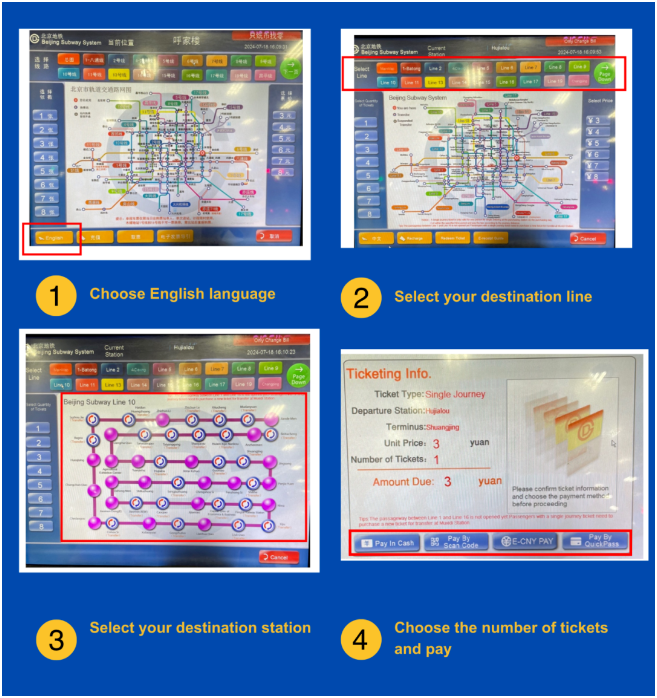
03.How to Get a Ticket or Beijing Public Transit Card at a Manned Ticket Counter
Most subway stations have manned ticketing counters where a Beijing Subway employee can help you buy tickets. You simply need to state your destination and pay using the methods mentioned above. Get your translation apps ready because the English ability of station staff may be limited.The Beijing Public Transit Card is called the yikatong, which means “one card pass”. It can be used to ride both the subway and public buses. You can buy one at subway station ticket counters by simply asking for "yikatong". You must pay RMB 20 as a deposit, and top it up with between RMB 10 to RMB 1000 either at the ticket counter or at a special kiosk usually found next to the regular ticket kiosks (through the same payment methods mentioned above). Again, please bear in mind the station staff's limited English ability. If you want to read a detailed explanination on how to obtain and use an yikatong, scan the QR below.

Do you prefer to use your phone or do you keep it old school with an yikatong card to ride?
Let us know in the comments!
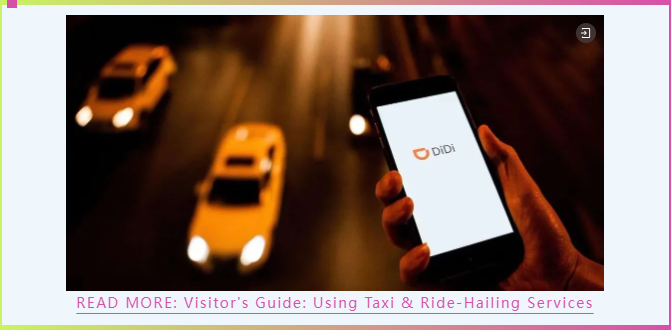
Images:Entrepreneur Magazine, The Beijingers
Source:The Beijingers
















 京公网安备
京公网安备