Taobao is one of China's leading online shopping platforms. Although the application is only in Chinese, buying things is pretty easy. Here is a step-by-step guide to shopping on Taobao.
STEP 1
Download and install the Taobao app from your phone's app store

STEP 2
Enter your information and shipping address
You will need to select an address to receive your items. If you don't have one, you will have to create a new one. Go to "Settings" and select "My shipping address". Click "Add a New Shipping Address" and type in the recipient information. Click the "Save" button at the bottom to go to the next step.
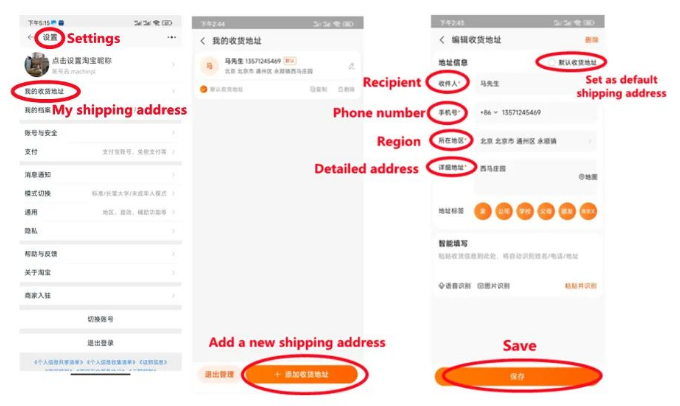
STEP 3
Search by image
You can also search for products by taking a photo of an item in the Taobao app. Click on the camera icon at the top of the dashboard in the search bar. Take a photo of your desired item and let Taobao's AI search for similar products. You can also click the camera icon and search for an item that you already have a photo of in your phone's album.

STEP 4
Search with Chinese words
If you are looking for a specific item, you can open Baidu Translate and copy/paste the Chinese characters to Taobao's search bar. For example, if you are looking for cat food, you can translate it into Chinese - 猫粮 – then copy and paste. If you are searching for an international brand, you can type it in English – Royal Canin 猫粮 – and the results will show.
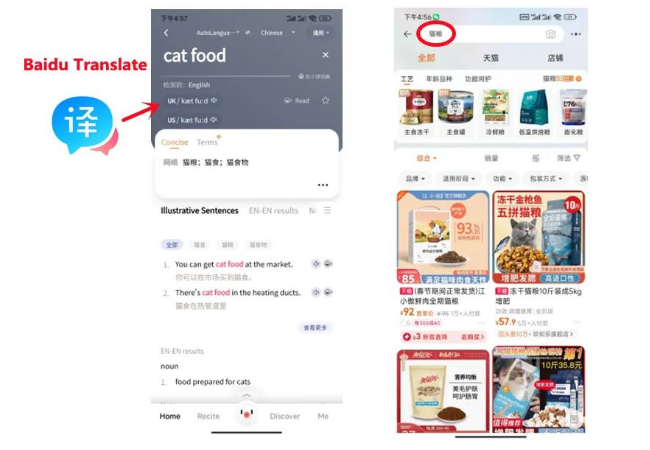
STEP 5
View and select a product
You can search for products by "Overall ranking", "Sales", "Credit", and "Price". If you want to search for products by how many sales, select "Sales". If you want to search products by selling price, select "Price from high to low" or "Price from low to high". "Credit" is a ranking of buyers' trust in the seller.
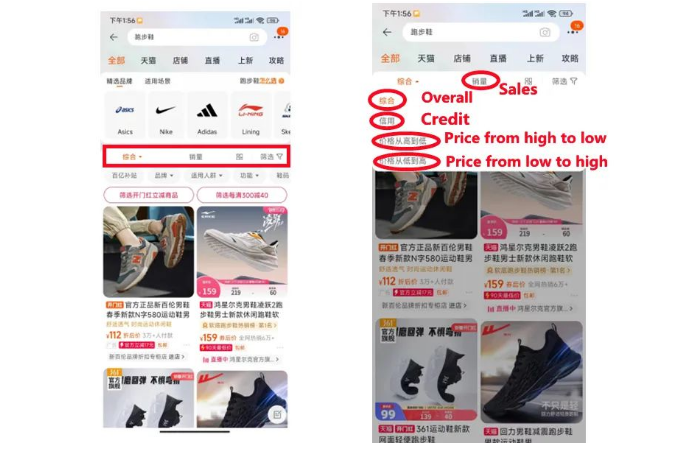
STEP 6
Add item to cart
By clicking on products, you will see more detailed information. You can take screenshots of the product descriptions and use a translation app to read for more specific information. Choose the product variation you prefer (if applicable) and size (if applicable) and select "add to cart".
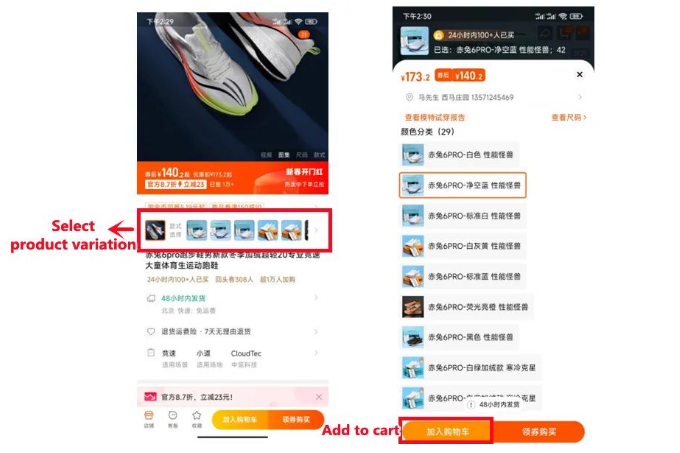
Proceed to checkout
Click the shopping cart icon in the upper right corner to view your selections. Select the products you want to purchase and confirm the details, including your shipping address. Click the checkout button at the bottom to proceed to checkout.
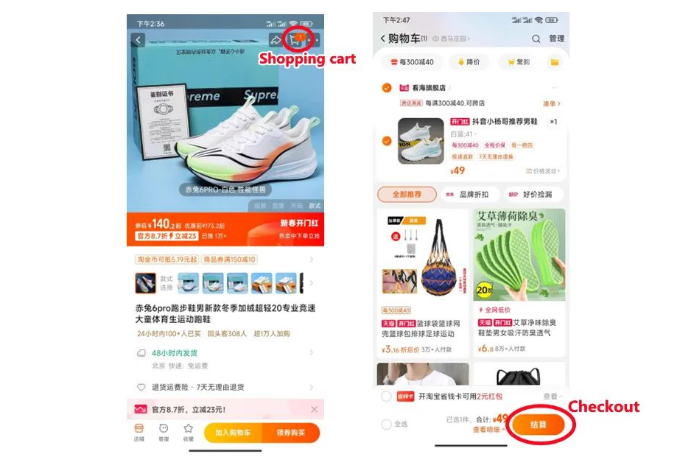
Choose a payment method
You need to set a payment method for your purchase. The following example uses a credit/debit card payment. If you use Alipay, you must bind a card and payment will be deducted.
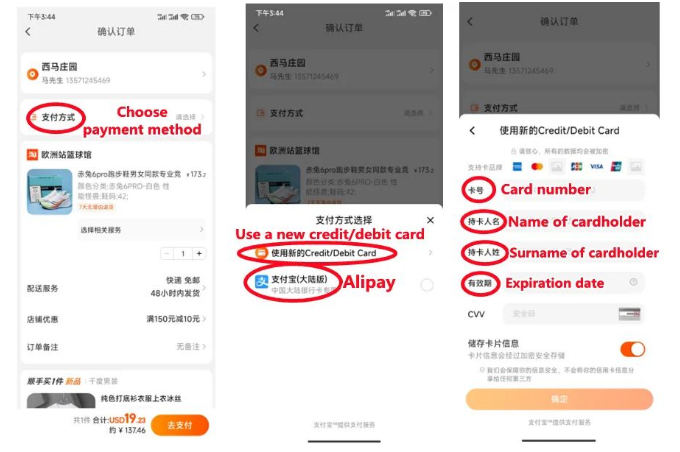
Get tracking code
When you receive a notification from Taobao that the seller has shipped your order, you can view the order details and tracking code. Then, just wait for your parcel to arrive!
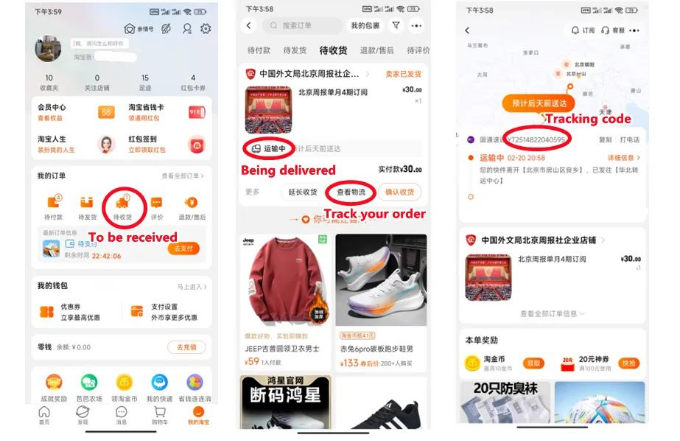





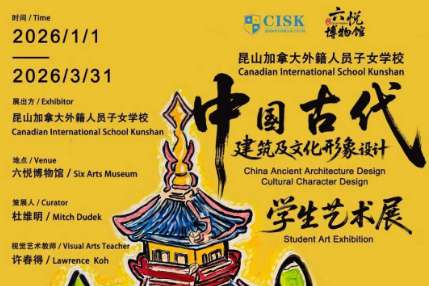










 京公网安备
京公网安备